Create Item
Open the Item Editor inside Unity: Tools > Devion Games > Item System > Editor.
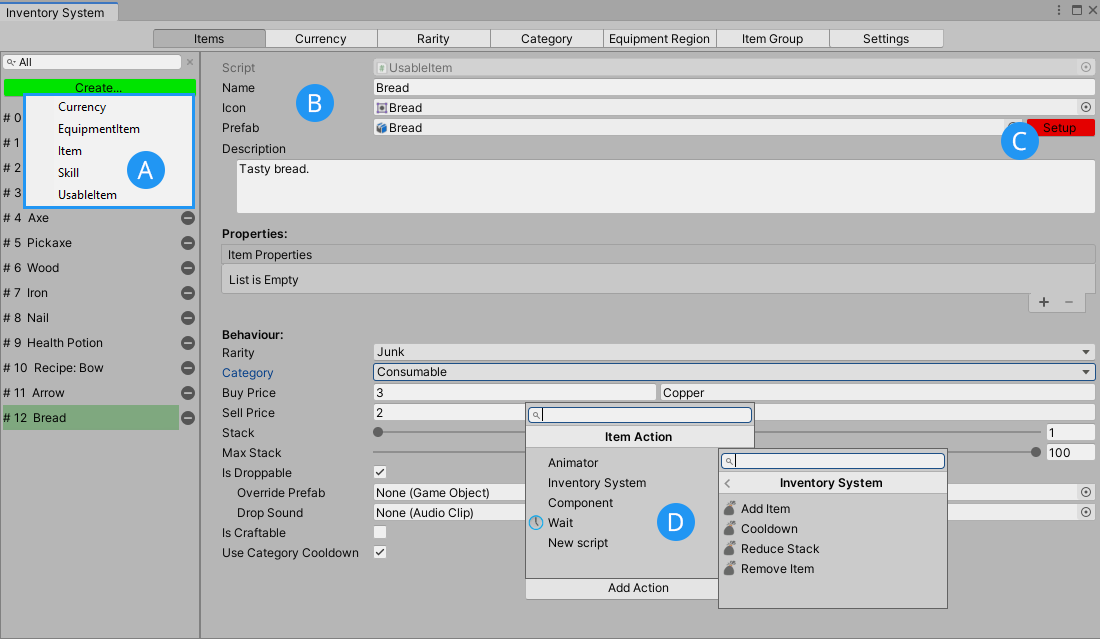
- (A) Click the Create button and select an item type to add a new item to the database.
- (B) Assign your item properties (like Name, Icon…)
Item Properties allow you to add custom properties to that item. They can be used as stats. See how to access item properties via scripting. - (C) Once a model is assigned to the prefab field, click the Setup button and save the prefab to your project.
- Optionally add Item Actions that will be executed when an item is used. See how to create custom ItemActions.
